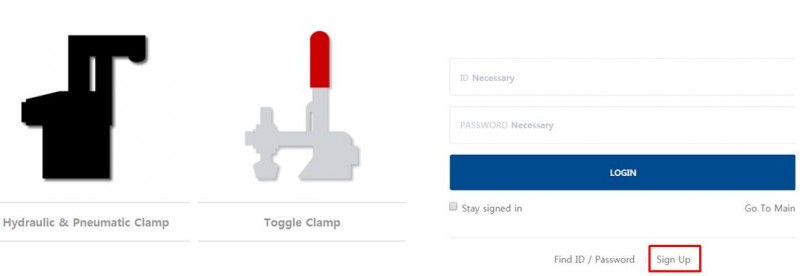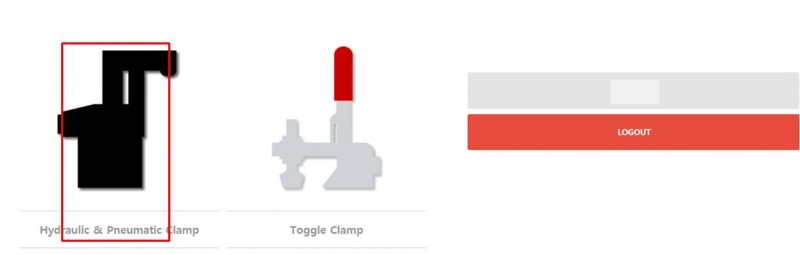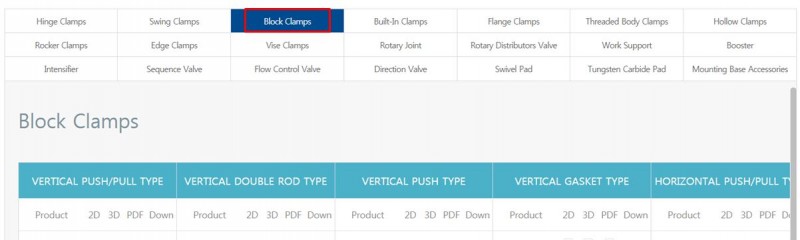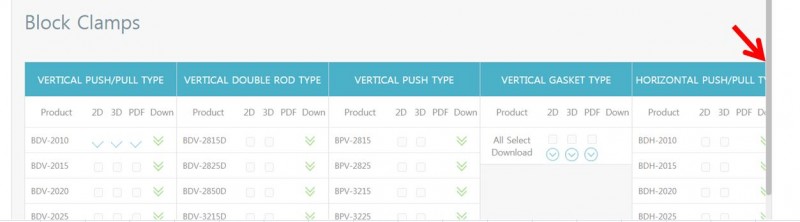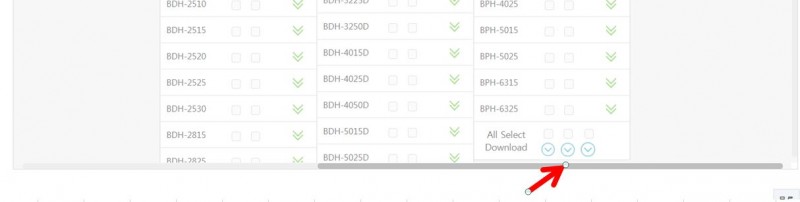How to download drawings.
관련링크
본문
- Option 1 -
* You can download from dimension table as below("Log In" is not necessary).
-----------------------------------------------------------------------------------------------------------------------------------------------------
- Option 2 -
1. Click "DOWNLOAD".
2. Click "Drawing".

3. Click "Sign Up" and register.
4. Click image of Hydraulic or Toggle.
5. Click product name that you want.
6. Click "□" beside model number.
7. Click download button.
※ There are hidden drawings at right corner if many types are described. Please use bottom scroll bar to see them.
* Please use search bar with putting model number.